The Nissan Armada, a powerful and luxurious SUV, has made a name for itself with its remarkable performance, opulent interiors, and advanced features. However, one feature that has left many owners and passengers perplexed is the three distinctive honks emitted by the Armada under various circumstances. In this comprehensive guide, we will delve into the reasons behind this unique behavior, shedding light on each possible trigger for those three unmistakable honks.
Understanding the Nissan Armada’s Alert System
To truly comprehend why the Nissan Armada honks three times, it’s essential to understand that these honks are a part of the vehicle’s alert system. This system serves as a vital component of the Armada, offering drivers important information about the vehicle’s status and safety. While three honks might seem perplexing, they are designed to convey specific messages that are critical for the driver’s awareness.
Rear Door Alert (RDA) System
The primary reason behind the three honks in the Nissan Armada is the Rear Door Alert (RDA) system. This innovative safety feature, available in select Nissan models, including the Armada, plays a pivotal role in reminding drivers to check the back seat before exiting the vehicle. Whether it’s groceries, toys, pets, or, most importantly, children, the RDA system ensures that nothing is inadvertently left behind. If you exit the Armada without retrieving any items from the back seat, you will hear those three distinctive beeps. Fortunately, you can temporarily disable the RDA system if you find it bothersome.
The Rear Door Alert (RDA) system was introduced as a response to the tragic incidents of children being left in hot cars. It serves as a proactive safety feature, aiming to prevent such heartbreaking situations. When the Armada’s sensors detect that a rear door has been opened before the trip begins but not reopened after the vehicle is parked and turned off, the system triggers the three honks. These honks are a powerful reminder for the driver to check the back seat for any passengers or items.
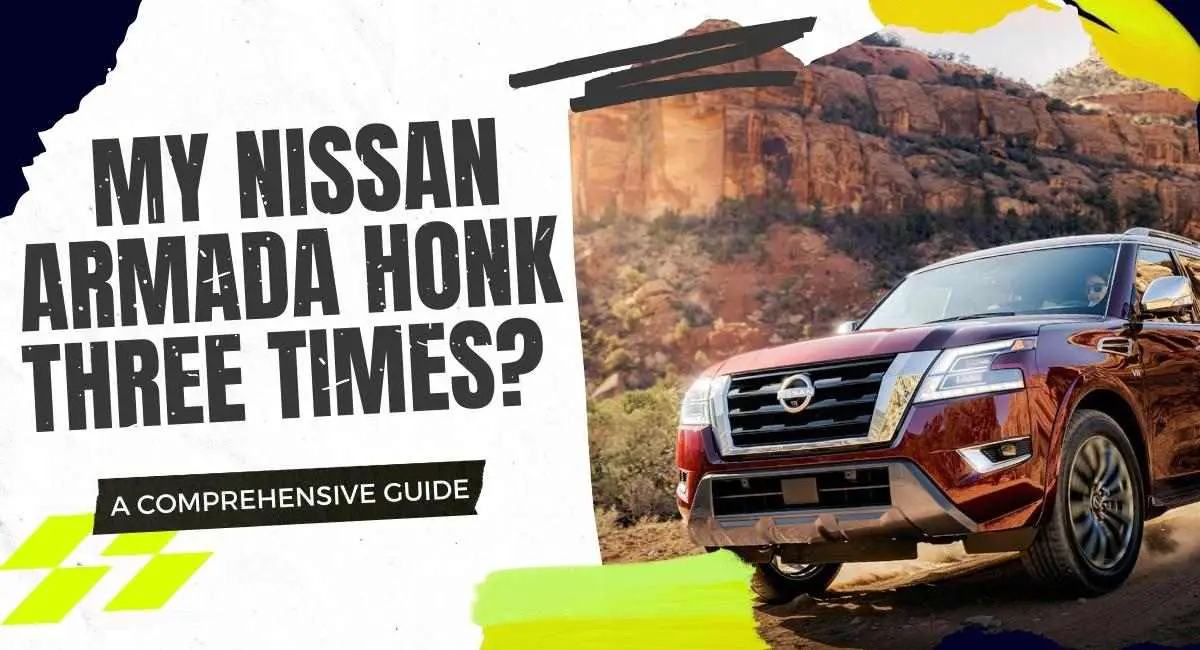
How to Disable the RDA System
If you wish to temporarily disable the RDA system for specific situations, such as when you’re loading groceries or other items in the back seat and don’t want the honks, you can follow these steps:
- Start the vehicle.
- Navigate to the vehicle settings on the infotainment system or instrument cluster.
- Locate the RDA settings and select the option to disable it temporarily.
Please note that this feature is designed to enhance safety and should only be disabled when necessary. It’s crucial to re-enable it afterward to ensure the safety of passengers, especially children.
Speed Alert Feature
Another noteworthy feature of the Nissan Armada is the Speed Alert feature. It enables drivers to set a speed threshold through the MyNISSAN App or MyNISSAN Owner Portal. If the vehicle exceeds this preset speed limit, the driver receives alerts, which may include not only notifications via email, text, or in-vehicle messages but also the distinctive Armada honks. To prevent these honks, it’s advisable to stay within the predefined speed limit or adjust the settings using the NissanConnect Services app or the owner portal.
The Speed Alert feature is not only a convenience but also a tool for promoting safe driving habits. Allowing drivers to set their desired speed limit, encourages adherence to speed regulations and reduces the risk of accidents caused by excessive speed.
Easy-Fill Tire Alert System
The Easy-Fill Tire Alert system is yet another convenient feature designed to simplify vehicle maintenance. It assists drivers in accurately filling their tires to the recommended pressure, ultimately enhancing safety and fuel efficiency. When using this system, honks serve as indicators that the predetermined tire pressure has been reached. This feature not only ensures proper tire inflation but also saves time compared to using a traditional tire gauge. It’s a valuable tool for maintaining optimal tire performance.
The Easy-Fill Tire Alert system relies on sensors in the tires that communicate with the vehicle’s computer system. These sensors continuously monitor tire pressure and provide real-time feedback to the driver. When you connect an air pump to the tire valve and begin inflating, the system detects the pressure increase. Once the pressure reaches the recommended level, the Armada responds with three honks and, in some models, flashing hazard lights.
How the Easy-Fill Tire Alert System Works
- Park the Armada in a safe location.
- Apply the parking brake.
- Leave the ignition on while the engine is turned off.
- Connect the air pump to the tire valve.
- Start inflating the tire.
- When the predetermined tire pressure is reached, the Armada will honk three times, indicating that the tire is properly inflated.
These honks serve as a clear signal to stop inflating the tire, ensuring that it’s not overinflated. Overinflated tires can affect the vehicle’s handling and ride comfort, so the Easy-Fill Tire Alert system is a valuable feature for maintaining optimal tire pressure.
Lane Departure Warning (LDW)
The Lane Departure Warning (LDW) system is a critical safety feature that helps prevent unintentional lane departures. When the Armada’s LDW system detects the vehicle drifting out of its lane without signaling, it triggers audible and visual alerts. The three soft honks serve as a gentle reminder to stay within the lane or to deactivate the LDW feature if necessary.
The LDW system uses cameras or sensors to monitor the vehicle’s position within the lane. If the system detects that the Armada is crossing lane markings without the turn signal activated, it interprets this as a potential lane departure. In response, the LDW system issues the three soft honks to alert the driver.
How to Disable the LDW Feature
While the LDW feature is a valuable safety tool, some drivers may prefer to deactivate it under certain circumstances. To temporarily disable the LDW feature, follow these steps:
- Locate the LDW button on the Armada’s instrument panel or steering wheel.
- Press and hold the LDW button for a few seconds.
- Monitor the instrument cluster or infotainment screen for confirmation that the LDW feature is turned off.
Please note that the LDW feature can be reactivated at any time, and it’s generally recommended to keep it enabled for enhanced safety.
Key Fob-Related Honks
While there is no direct link between the key fob and the Armada’s three honks, the key fob can play a role in triggering them. Low key fob battery levels, leaving the key fob inside the vehicle, or using the key fob to lock or unlock the Armada can lead to these honks. In each case, these honks serve as reminders for the owner to address the specific issue, whether it’s replacing the key fob battery or ensuring the key fob is not left inside the vehicle.
Low Key Fob Battery
One common scenario that can result in the three honks is a low-key fob battery. Modern key fobs are equipped with batteries that require replacement periodically. When the key fob battery is running low, the Armada may respond with honks when you attempt to lock or unlock the vehicle. These honks serve as an alert to replace the key fob battery.
Key Fob Left Inside the Vehicle
Leaving the key fob inside the Armada can also trigger the three honks, especially if you attempt to lock the vehicle while the key fob is still inside. This is a helpful reminder to ensure that you have the key fob with you before leaving the vehicle. Additionally, some Armada models are equipped with keyless ignition systems that require the key fob to be inside the vehicle for the engine to start. In such cases, the honks may serve as a reminder to retrieve the key fob.
Locking and Unlocking the Armada
Using the key fob to lock or unlock the Armada may result in the three honks, especially if there is an issue with the key fob’s signal transmission or if the vehicle’s sensors detect a problem. If you encounter this scenario, it’s advisable to check the key fob battery, ensure that you’re within range of the vehicle, and inspect the vehicle’s doors and locks for any potential issues.
In summary, key fob-related honks in the Nissan Armada are typically associated with key fob battery status, the presence of the key fob inside the vehicle, or potential issues with signal transmission.
Other Possible Reasons for Three Honks
Apart from the aforementioned reasons, there are additional scenarios in which the Armada may emit three honks. These include situations involving the third-row seats, partially open doors while driving, or a faulty door latch. To address these issues, owners can refer to resources like YouTube tutorials for assistance in dealing with specific concerns.
Third-Row Seat Alert
Some Nissan Armada models are equipped with a third-row seat alert system. This system is designed to remind drivers to check the status of the third-row seats before leaving the vehicle. If the third-row seats are not properly secured or if there are obstructions, the Armada may emit three honks to notify the driver. Checking the third-row seats and ensuring they are securely stowed or in the upright position can resolve this issue.
Partially Open Doors
In some cases, the three honks may occur when one or more doors are not fully closed or latched while driving. The Armada’s sensors and safety systems are designed to detect such situations and alert the driver with honks. Drivers should immediately check for any open or partially open doors and securely close them to resolve the issue.
Faulty Door Latch
A faulty door latch or sensor can also trigger the three honks in the Nissan Armada. If the vehicle’s computer system detects an issue with a door latch or sensor, it may activate the alert system, leading to the honks. In such cases, it’s advisable to have the vehicle inspected by a qualified technician to diagnose and address the problem.
Conclusion
In conclusion, the Nissan Armada’s unique behavior of honking three times is a manifestation of its advanced alert system. These honks serve various essential purposes, from reminding drivers to check the rear seats to notifying them about speed alerts and tire pressure. Understanding the reasons behind these honks empowers Armada owners to take appropriate action and ensure both safety and optimal vehicle performance. So, the next time your Armada honks three times, you’ll know it’s not a random occurrence but a meaningful message from your SUV, keeping you informed and secure on the road.
The Nissan Armada’s alert system, with its distinctive three honks, is a testament to Nissan’s commitment to safety, convenience, and driver awareness. By comprehending these honks and their underlying causes, owners can make the most of their Armada’s features and enjoy a safer and more enjoyable driving experience. Whether it’s the Rear Door Alert (RDA) system, the Speed Alert feature, the Easy-Fill Tire Alert system, the Lane Departure Warning (LDW) system, or key fob-related honks, each honk serves a specific purpose aimed at enhancing the overall ownership experience.
